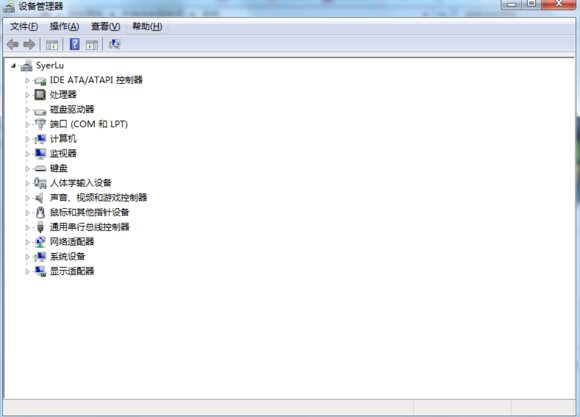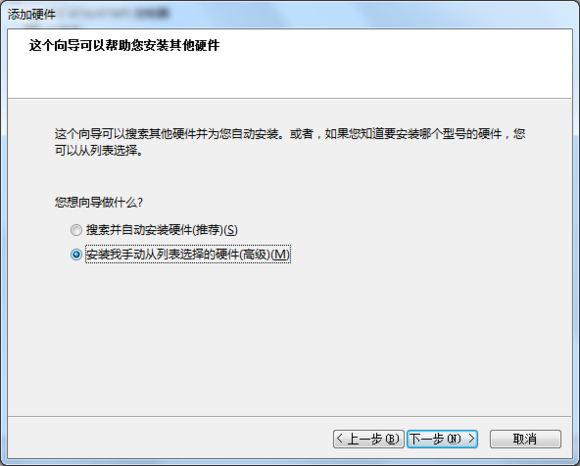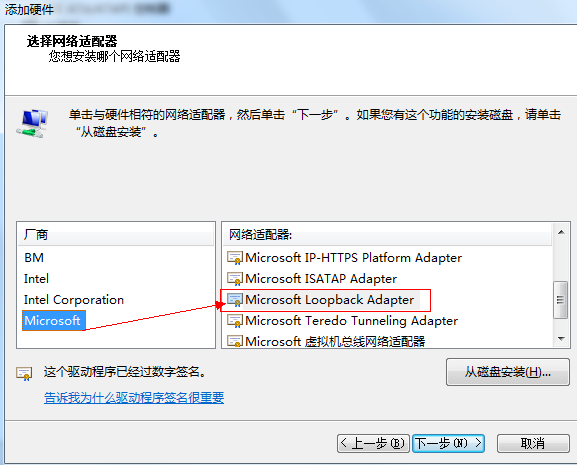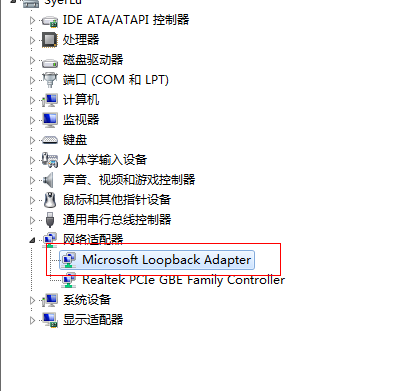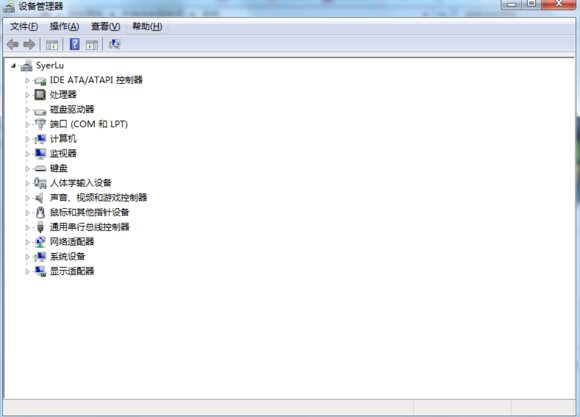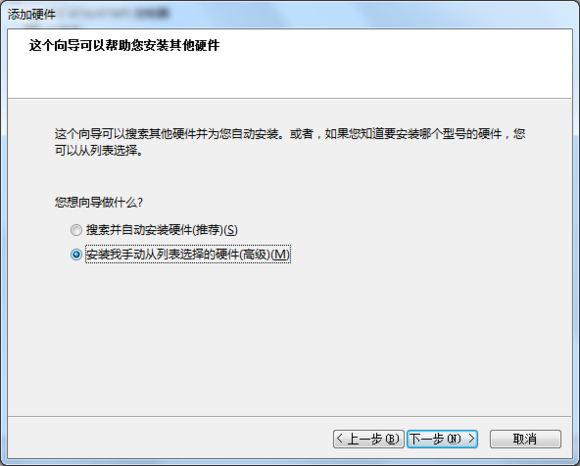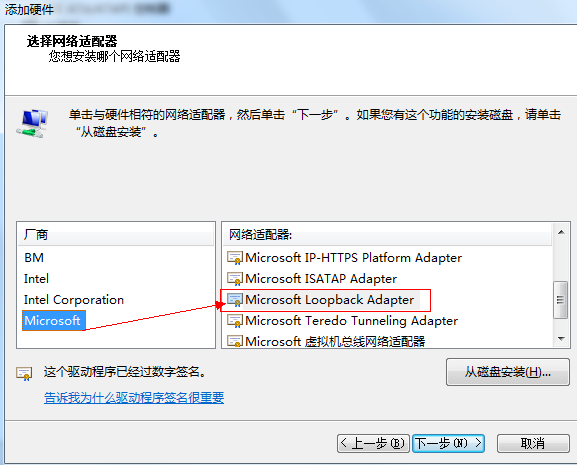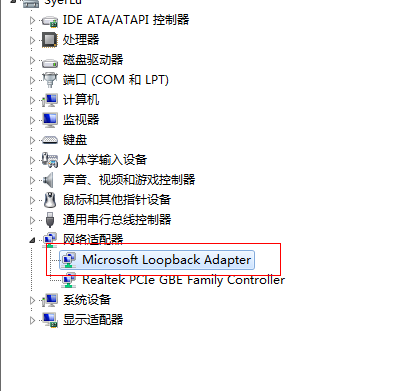[Notice] The Perfect Solution for Mobile Broadband Not Playing Properly:
Reasons for mobile network disconnection or inability to log in to the game:
Mobile networks do not have a fixed IP, so the IP is constantly changing and the displayed login location is also inconsistent
There are roughly three solutions:
The first method:
Purchase a mobile WIFI,
After installation, WIFI is equivalent to a router, and setting an IP immediately takes effect
The second method:
Use network acceleration tools to fix the proxy IP
Method ③:
Configure a network card for the PC: a virtual local loopback network interface< br>
The specific configuration method is as follows (WIN7):
1. My Computer - Right click - Properties - Device Manager
2. Select the network adapter. Operations - Add outdated hardware
3. Select the manual list here, as shown in the following figure
Select a network adapter from the list
Select Microsoft on the right and find the Microsoft loopback adapter. Then continue to the next step and wait for installation.
Finally, after installation, add an additional loopback network card to your network adapter.
|